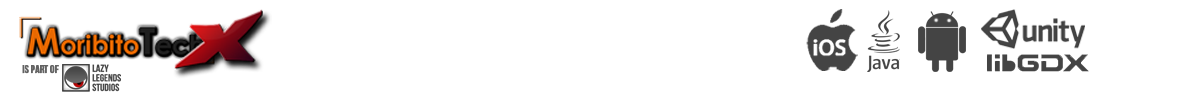IT IS NOT WHAT YOU CAN DO, IT IS WHAT THEY WANT !
When I started my android app & game development journey, I was a experienced and very good developer with OOP and Java already. I completed large projects with success during the years.
My first attempt to android world
Theme Note (Google Play) was my first project, it was a cool project and took me about 3-4 weeks to complete. It has been around 5-6 months now and in 5 different app markets, but successes rate and earning is ridiculous. Lifetime revenue is under $200 of this app, eventually I removed the ads and gave it to all users as a gift.
When I started my android app & game development journey, I was a experienced and very good developer with OOP and Java already. I completed large projects with success during the years.
My first attempt to android world
Theme Note (Google Play) was my first project, it was a cool project and took me about 3-4 weeks to complete. It has been around 5-6 months now and in 5 different app markets, but successes rate and earning is ridiculous. Lifetime revenue is under $200 of this app, eventually I removed the ads and gave it to all users as a gift.